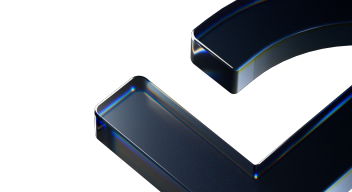React
Web3Modal SDK has support for Wagmi and Ethers v6. Choose one of these ethereum libraries to get started.
Installation
- Wagmi v1
- Wagmi v2
- Ethers
- Ethers v5
Wagmi v2 support is currently in alpha.
- npm
- Yarn
- Bun
- pnpm
npm install @web3modal/wagmi@4.0.0-alpha.3 wagmi viem @tanstack/react-query
yarn add @web3modal/wagmi@4.0.0-alpha.3 wagmi viem @tanstack/react-query
bun add @web3modal/wagmi@4.0.0-alpha.3 wagmi viem @tanstack/react-query
pnpm add @web3modal/wagmi@4.0.0-alpha.3 wagmi viem @tanstack/react-query
- npm
- Yarn
- Bun
- pnpm
npm install @web3modal/wagmi@3.5.7 wagmi@1.4.13 viem@1.21.4
yarn add @web3modal/wagmi@3.5.7 wagmi@1.4.13 viem@1.21.4
bun add @web3modal/wagmi@3.5.7 wagmi@1.4.13 viem@1.21.4
pnpm add @web3modal/wagmi@3.5.7 wagmi@1.4.13 viem@1.21.4
- npm
- Yarn
- Bun
- pnpm
npm install @web3modal/ethers5 ethers@5.7.2
yarn add @web3modal/ethers5 ethers@5.7.2
bun add @web3modal/ethers5 ethers@5.7.2
pnpm add @web3modal/ethers5 ethers@5.7.2
- npm
- Yarn
- Bun
- pnpm
npm install @web3modal/ethers ethers
yarn add @web3modal/ethers ethers
bun add @web3modal/ethers ethers
pnpm add @web3modal/ethers ethers
Implementation
- Wagmi v1
- Wagmi v2
- Ethers
- Ethers v5
You can start Web3Modal configuration using either default or custom mode.
Default mode will implement WalletConnect, Browser Wallets (injected) and Coinbase options in addition to the WalletConnect's provider.
- Default
- Custom
On top of your app set up the following configuration, making sure that all functions are called outside any React component to avoid unwanted rerenders.
import { createWeb3Modal } from '@web3modal/wagmi/react'
import { defaultWagmiConfig } from '@web3modal/wagmi/react/config'
import { WagmiProvider } from 'wagmi'
import { arbitrum, mainnet } from 'wagmi/chains'
import { QueryClient, QueryClientProvider } from '@tanstack/react-query'
// 0. Setup queryClient
const queryClient = new QueryClient()
// 1. Get projectId at https://cloud.walletconnect.com
const projectId = 'YOUR_PROJECT_ID'
// 2. Create wagmiConfig
const metadata = {
name: 'Web3Modal',
description: 'Web3Modal Example',
url: 'https://web3modal.com', // origin must match your domain & subdomain
icons: ['https://avatars.githubusercontent.com/u/37784886']
}
const chains = [mainnet, arbitrum]
const config = defaultWagmiConfig({
chains, // required
projectId, // required
metadata, // required
enableWalletConnect: true, // Optional - true by default
enableInjected: true, // Optional - true by default
enableEIP6963: true, // Optional - true by default
enableCoinbase: true, // Optional - true by default
...wagmiOptions // Optional - Override createConfig parameters
})
// 3. Create modal
createWeb3Modal({
wagmiConfig: config,
projectId,
enableAnalytics: true // Optional - defaults to your Cloud configuration
})
export function Web3Modal({ children }) {
return (
<WagmiProvider config={config}>
<QueryClientProvider client={queryClient}>{children}</QueryClientProvider>
</WagmiProvider>
)
}
Notice that defaultWagmiConfig is now imported from '@web3modal/wagmi/react/config'
On top of your app set up the following configuration, making sure that all functions are called outside any React component to avoid unwanted rerenders.
import { createWeb3Modal } from '@web3modal/wagmi/react'
import { http, createConfig, WagmiProvider } from 'wagmi'
import { mainnet, sepolia } from 'wagmi/chains'
import { walletConnect, injected, coinbaseWallet } from 'wagmi/connectors'
import { QueryClient, QueryClientProvider } from '@tanstack/react-query'
// 0. Setup queryClient
const queryClient = new QueryClient()
// 1. Get projectId at https://cloud.walletconnect.com
const projectId = 'YOUR_PROJECT_ID'
// 2. Create wagmiConfig
const metadata = {
name: 'Web3Modal',
description: 'Web3Modal Example',
url: 'https://web3modal.com', // origin must match your domain & subdomain
icons: ['https://avatars.githubusercontent.com/u/37784886']
}
const config = createConfig({
chains: [mainnet, sepolia],
transports: {
[mainnet.id]: http(),
[sepolia.id]: http()
},
connectors: [
walletConnect({ projectId, metadata, showQrModal: false }),
injected({ shimDisconnect: true }),
coinbaseWallet({
appName: metadata.name,
appLogoUrl: metadata.icons[0]
})
]
})
// 3. Create modal
createWeb3Modal({
wagmiConfig: config,
projectId,
enableAnalytics: true // Optional - defaults to your Cloud configuration
})
export function Web3Modal({ children }) {
return (
<WagmiProvider config={config}>
<QueryClientProvider client={queryClient}>{children}</QueryClientProvider>
</WagmiProvider>
)
}
You can start Web3Modal configuration using either default or custom mode.
Default mode will implement WalletConnect, Browser Wallets (injected) and Coinbase options in addition to Wagmi's public provider and WalletConnect's provider.
- Default
- Custom
On top of your app set up the following configuration, making sure that all functions are called outside any React component to avoid unwanted rerenders.
import { createWeb3Modal, defaultWagmiConfig } from '@web3modal/wagmi/react'
import { WagmiConfig } from 'wagmi'
import { arbitrum, mainnet } from 'viem/chains'
// 1. Get projectId at https://cloud.walletconnect.com
const projectId = 'YOUR_PROJECT_ID'
// 2. Create wagmiConfig
const metadata = {
name: 'Web3Modal',
description: 'Web3Modal Example',
url: 'https://web3modal.com',
icons: ['https://avatars.githubusercontent.com/u/37784886']
}
const chains = [mainnet, arbitrum]
const wagmiConfig = defaultWagmiConfig({
chains,
projectId,
metadata,
enableAnalytics: true // Optional - defaults to your Cloud configuration
})
// 3. Create modal
createWeb3Modal({ wagmiConfig, projectId, chains })
export default function App() {
return <WagmiConfig config={wagmiConfig}>// Rest of your app...</WagmiConfig>
}
On top of your app set up the following configuration, making sure that all functions are called outside any React component to avoid unwanted rerenders.
import { createWeb3Modal } from '@web3modal/wagmi/react'
import { walletConnectProvider, EIP6963Connector } from '@web3modal/wagmi'
import { WagmiConfig, configureChains, createConfig } from 'wagmi'
import { publicProvider } from 'wagmi/providers/public'
import { mainnet } from 'viem/chains'
import { CoinbaseWalletConnector } from 'wagmi/connectors/coinbaseWallet'
import { InjectedConnector } from 'wagmi/connectors/injected'
import { WalletConnectConnector } from 'wagmi/connectors/walletConnect'
// 1. Get projectId at https://cloud.walletconnect.com
const projectId = 'YOUR_PROJECT_ID'
// 2. Create wagmiConfig
const { chains, publicClient } = configureChains(
[mainnet],
[walletConnectProvider({ projectId }), publicProvider()]
)
const metadata = {
name: 'Web3Modal',
description: 'Web3Modal Example',
url: 'https://web3modal.com',
icons: ['https://avatars.githubusercontent.com/u/37784886']
}
const wagmiConfig = createConfig({
autoConnect: true,
connectors: [
new WalletConnectConnector({ chains, options: { projectId, showQrModal: false, metadata } }),
new EIP6963Connector({ chains }),
new InjectedConnector({ chains, options: { shimDisconnect: true } }),
new CoinbaseWalletConnector({ chains, options: { appName: metadata.name } })
],
publicClient
})
// 3. Create modal
createWeb3Modal({
wagmiConfig,
projectId,
chains,
enableAnalytics: true // Optional - defaults to your Cloud configuration
})
export default function App() {
return <WagmiConfig config={wagmiConfig}>// Rest of your app...</WagmiConfig>
}
The provided code utilizes Wagmi, a React library for wallet and provider connections, along with the Web3Modal library to create a wallet connection modal. It features various connectors:
-
WalletConnectConnector: Enables cross-device wallet connections using the WalletConnect protocol, adhering to EIP-1193.
-
EIP6963Connector: Connects to wallets supporting the EIP-6963 standard, an Ethereum wallet extension specification.
-
InjectedConnector: Interfaces with browser wallet injections, e.g., MetaMask.
-
CoinbaseWalletConnector: Specifically for Coinbase Wallet.
Additionally, there's a publicProvider for reading blockchain data through public nodes like Infura. The walletConnectProvider, which operates in a manner akin to the public provider but employs the Blockchain API, is additionally accessible. The WagmiConfig component shares wagmiConfig with child components.
You can start Web3Modal configuration using either default or custom mode.
Default mode will implement WalletConnect, Browser Wallets (injected), EIP-6963 and Coinbase connectors.
- Default
- Custom
On top of your app set up the following configuration, making sure that all functions are called outside any React component to avoid unwanted rerenders.
import { createWeb3Modal, defaultConfig } from '@web3modal/ethers5/react'
// 1. Get projectId
const projectId = 'YOUR_PROJECT_ID'
// 2. Set chains
const mainnet = {
chainId: 1,
name: 'Ethereum',
currency: 'ETH',
explorerUrl: 'https://etherscan.io',
rpcUrl: 'https://cloudflare-eth.com'
}
// 3. Create modal
const metadata = {
name: 'My Website',
description: 'My Website description',
url: 'https://mywebsite.com', // origin must match your domain & subdomain
icons: ['https://avatars.mywebsite.com/']
}
createWeb3Modal({
ethersConfig: defaultConfig({ metadata }),
chains: [mainnet],
projectId,
enableAnalytics: true // Optional - defaults to your Cloud configuration
})
export default function App() {
return <YourApp />
}
On top of your app set up the following configuration, making sure that all functions are called outside any React component to avoid unwanted rerenders.
import { createWeb3Modal, defaultConfig } from '@web3modal/ethers5/react'
// 1. Get projectId
const projectId = 'YOUR_PROJECT_ID'
// 2. Set chains
const mainnet = {
chainId: 1,
name: 'Ethereum',
currency: 'ETH',
explorerUrl: 'https://etherscan.io',
rpcUrl: 'https://cloudflare-eth.com'
}
// 3. Create modal
const metadata = {
name: 'My Website',
description: 'My Website description',
url: 'https://mywebsite.com', // origin must match your domain & subdomain
icons: ['https://avatars.mywebsite.com/']
}
createWeb3Modal({
ethersConfig: defaultConfig({
metadata,
defaultChainId: 1,
enableEIP6963: true,
enableInjected: true,
enableCoinbase: true,
rpcUrl: '...' // used for the Coinbase SDK
}),
chains: [mainnet],
projectId,
enableAnalytics: true // Optional - defaults to your Cloud configuration
})
export default function App() {
return <YourApp />
}
You can start Web3Modal configuration using either default or custom mode.
Default mode will implement WalletConnect, Browser Wallets (injected), EIP-6963 and Coinbase connectors.
- Default
- Custom
On top of your app set up the following configuration, making sure that all functions are called outside any React component to avoid unwanted rerenders.
import { createWeb3Modal, defaultConfig } from '@web3modal/ethers/react'
// 1. Get projectId at https://cloud.walletconnect.com
const projectId = 'YOUR_PROJECT_ID'
// 2. Set chains
const mainnet = {
chainId: 1,
name: 'Ethereum',
currency: 'ETH',
explorerUrl: 'https://etherscan.io',
rpcUrl: 'https://cloudflare-eth.com'
}
// 3. Create modal
const metadata = {
name: 'My Website',
description: 'My Website description',
url: 'https://mywebsite.com', // origin must match your domain & subdomain
icons: ['https://avatars.mywebsite.com/']
}
createWeb3Modal({
ethersConfig: defaultConfig({ metadata }),
chains: [mainnet],
projectId,
enableAnalytics: true // Optional - defaults to your Cloud configuration
})
export default function App() {
return <YourApp />
}
On top of your app set up the following configuration, making sure that all functions are called outside any React component to avoid unwanted rerenders.
import { createWeb3Modal, defaultConfig } from '@web3modal/ethers/react'
// 1. Get projectId at https://cloud.walletconnect.com
const projectId = 'YOUR_PROJECT_ID'
// 2. Set chains
const mainnet = {
chainId: 1,
name: 'Ethereum',
currency: 'ETH',
explorerUrl: 'https://etherscan.io',
rpcUrl: 'https://cloudflare-eth.com'
}
// 3. Create modal
const metadata = {
name: 'My Website',
description: 'My Website description',
url: 'https://mywebsite.com', // origin must match your domain & subdomain
icons: ['https://avatars.mywebsite.com/']
}
createWeb3Modal({
ethersConfig: defaultConfig({
metadata,
defaultChainId: 1,
enableEIP6963: true,
enableInjected: true,
enableCoinbase: true,
rpcUrl: '...' // used for the Coinbase SDK
}),
chains: [mainnet],
projectId,
enableAnalytics: true // Optional - defaults to your Cloud configuration
})
export default function App() {
return <YourApp />
}
Trigger the modal
- Wagmi v1
- Wagmi v2
- Ethers
- Ethers v5
To open Web3Modal you can use our default web components or build your own logic using Web3Modal hooks.
- Components
- Hooks
export default function ConnectButton() {
return <w3m-button />
}
Learn more about the Web3Modal web components here
Web components are global html elements that don't require importing.
You can trigger the modal by calling the open function from useWeb3Modal hook.
import { useWeb3Modal } from '@web3modal/wagmi/react'
export default function ConnectButton() {
// 4. Use modal hook
const { open } = useWeb3Modal()
return (
<>
<button onClick={() => open()}>Open Connect Modal</button>
<button onClick={() => open({ view: 'Networks' })}>Open Network Modal</button>
</>
)
}
Learn more about the Web3Modal hooks here
To open Web3Modal you can use our default web components or build your own logic using Web3Modal hooks.
- Components
- Hooks
export default function ConnectButton() {
return <w3m-button />
}
Learn more about the Web3Modal web components here
Web components are global html elements that don't require importing.
You can trigger the modal by calling the open function from useWeb3Modal hook.
import { useWeb3Modal } from '@web3modal/wagmi/react'
export default function ConnectButton() {
// 4. Use modal hook
const { open } = useWeb3Modal()
return (
<>
<button onClick={() => open()}>Open Connect Modal</button>
<button onClick={() => open({ view: 'Networks' })}>Open Network Modal</button>
</>
)
}
Learn more about the Web3Modal hooks here
To open Web3Modal you can use our default web components or build your own logic using Web3Modal hooks.
- Components
- Hooks
export default function ConnectButton() {
return <w3m-button />
}
Learn more about the Web3Modal web components here
Web components are global html elements that don't require importing.
You can trigger the modal by calling the open function from useWeb3Modal hook.
import { useWeb3Modal } from '@web3modal/ethers5/react'
export default function ConnectButton() {
// 4. Use modal hook
const { open } = useWeb3Modal()
return (
<>
<button onClick={() => open()}>Open Connect Modal</button>
<button onClick={() => open({ view: 'Networks' })}>Open Network Modal</button>
</>
)
}
Learn more about the Web3Modal hooks here
To open Web3Modal you can use our default web components or build your own logic using Web3Modal hooks.
- Components
- Hooks
export default function ConnectButton() {
return <w3m-button />
}
Learn more about the Web3Modal web components here
Web components are global html elements that don't require importing.
You can trigger the modal by calling the open function from useWeb3Modal hook.
import { useWeb3Modal } from '@web3modal/ethers/react'
export default function ConnectButton() {
// 4. Use modal hook
const { open } = useWeb3Modal()
return (
<>
<button onClick={() => open()}>Open Connect Modal</button>
<button onClick={() => open({ view: 'Networks' })}>Open Network Modal</button>
</>
)
}
Learn more about the Web3Modal hooks here
Smart Contract Interaction
- Wagmi v1
- Wagmi v2
- Ethers
- Ethers v5
import { useReadContract } from 'wagmi'
import { USDTAbi } from '../abi/USDTAbi'
const USDTAddress = '0x...'
function App() {
const result = useReadContract({
abi: USDTAbi,
address: USDTAddress,
functionName: 'totalSupply'
})
}
Read more about Wagmi hooks for smart contract interaction here.
import { useContractRead } from 'wagmi'
import { USDTAbi } from '../abi/USDTAbi'
const USDTAddress = '0x...'
function App() {
const { data, isError, isLoading } = useContractRead({
address: USDTAddress,
abi: USDTAbi,
functionName: 'symbol'
})
}
Read more about Wagmi hooks for smart contract interaction here.
import { useWeb3ModalProvider, useWeb3ModalAccount } from '@web3modal/ethers5/react'
import { ethers } from 'ethers'
const USDTAddress = '0x...'
// The ERC-20 Contract ABI, which is a common contract interface
// for tokens (this is the Human-Readable ABI format)
const USDTAbi = [
'function name() view returns (string)',
'function symbol() view returns (string)',
'function balanceOf(address) view returns (uint)',
'function transfer(address to, uint amount)',
'event Transfer(address indexed from, address indexed to, uint amount)'
]
function Components() {
const { address, chainId, isConnected } = useWeb3ModalAccount()
const { walletProvider } = useWeb3ModalProvider()
async function getBalance() {
if (!isConnected) throw Error('User disconnected')
const ethersProvider = new ethers.providers.Web3Provider(walletProvider)
const signer = await ethersProvider.getSigner()
// The Contract object
const USDTContract = new ethers.Contract(USDTAddress, USDTAbi, signer)
const USDTBalance = await USDTContract.balanceOf(address)
console.log(ethers.utils.formatUnits(USDTBalance, 18))
}
return <button onClick={getBalance}>Get User Balance</button>
}
import { useWeb3ModalProvider, useWeb3ModalAccount } from '@web3modal/ethers/react'
import { BrowserProvider, Contract, formatUnits } from 'ethers'
const USDTAddress = '0x617f3112bf5397D0467D315cC709EF968D9ba546'
// The ERC-20 Contract ABI, which is a common contract interface
// for tokens (this is the Human-Readable ABI format)
const USDTAbi = [
'function name() view returns (string)',
'function symbol() view returns (string)',
'function balanceOf(address) view returns (uint)',
'function transfer(address to, uint amount)',
'event Transfer(address indexed from, address indexed to, uint amount)'
]
function Components() {
const { address, chainId, isConnected } = useWeb3ModalAccount()
const { walletProvider } = useWeb3ModalProvider()
async function getBalance() {
if (!isConnected) throw Error('User disconnected')
const ethersProvider = new BrowserProvider(walletProvider)
const signer = await ethersProvider.getSigner()
// The Contract object
const USDTContract = new Contract(USDTAddress, USDTAbi, signer)
const USDTBalance = await USDTContract.balanceOf(address)
console.log(formatUnits(USDTBalance, 18))
}
return <button onClick={getBalance}>Get User Balance</button>
}
Was this helpful?